Make GitHub looking like an IDE
I stumbled upon two useful browser extensions that I’d like to share here (both as a reminder and as useful reference for others), since I find them quite useful for daily programming activies.
They are:
Installing them, I basically make GitHub looking like a small IDE. Here it is the final result:
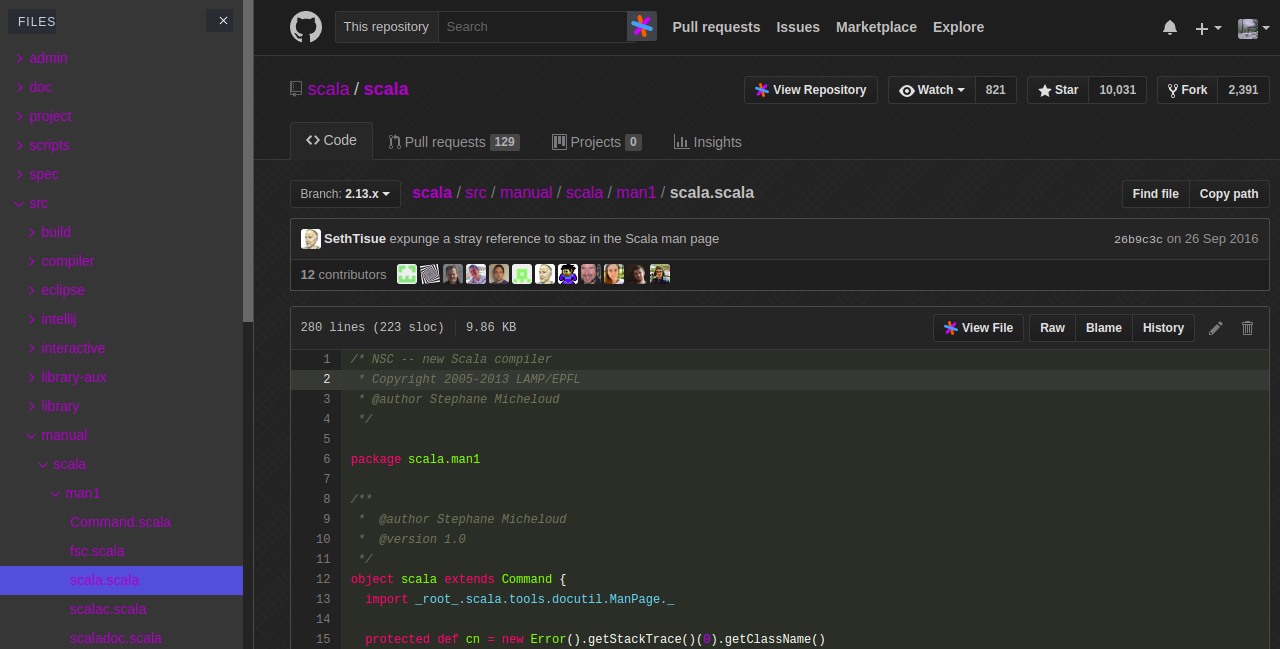
Setup
The setup process is easy peasy. First, install Sourcegraph clicking here. It adds a set of useful navigation options to GitHub website. For example it introduces:
- a source tree navigation;
- a find references option;
- hover tooltips;
- go to definitions;
- code search.
Then, install Stylus clicking here. Once installed, it allows to customize the stylesheets of websites directly from your browser through nice themes. For example, you can make GitHub browsing looking like the cool SublimeText Monokai theme installing the following GitHub Dark theme.
Et voilà, now when you’ll navigate to GitHub from your browser it would basically look like an IDE! ![]()
By the way, do you know what is the meaning of Monokai?